Finteza introduces e-Commerce
Marketing Resources
The new section helps the development of e-commerce companies by providing detailed analytics on their projects. Finteza allows keeping multiple aspects of the sales system under control — study the potential popularity of goods, define the actual sales volume, assess the unrealized profit and evaluate the customer loyalty.
"e-Commerce reports in Finteza allow you to understand your audience: where it came from and how it behaves in your website in terms of goods and/or
brand attraction", says Vladimir Bykov, Finteza developer. "This helps you improve the quality of your service leading to higher
conversion rates".
How it works
You are able to build reports based on 8 types of events and 27 additional parameters by individual products or shopping carts. e-Commerce events are clearly defined. If you send an event which is not on the list, it does not become a part of the statistical data.
List of events
- View Item
- Add To Cart
- Remove From Cart
- View Cart
- Checkout Begin and Checkout Progress
- Checkout Success
- Checkout Failed
- Refund
Additional parameters supplementing trading reports in greater detail
- "id" — item ID
- "name" — item name
- "brand" — item brand
- "category" — item category (for example, Clothing or Phones)
- "variant" — item variant (color, model)
- "quantity" — item quantity
- "currency" — sale currency
- "price" — sale price
- "list_name" — name of a list an item is included into (for example, a price list)
- "list_position" — item position on the list
- "cart_id" — cart ID
- "cart_items" — quantity of items in the cart
- "value" — "net" cart value including taxes, discounts and shipping
- "tax_value" — tax percentage (%)
- "tax_name" — tax name
- "tax_type" — tax type
- "discount_value" — discount percentage (%)
- "discount_name" — discount name
- "discount type" — discount type
- "shipping_value" — shipping cost percentage (%)
- "shipping_name" — delivery service name
- "shipping_type" — shipping type
- "checkout_step" — number of a step the customer is currently at (you number these steps by the Checkout Begin, Checkout Progress and Checkout Success events)
- "checkout_option" — cart payment option
- "transaction_id" — transaction ID
- "affiliation" — shopping store
- "detail" — payment cancellation reason
New features can help you solve your current business tasks. For example, you may look for optimization areas — check the expenses you incur due to discounts and delivery for each item, or find out which products bring more conversions, study your audience and attract more paying visitors to your website, in an effort to boost sales.
Finteza reports will show which products your visitors actually buy and which ones they only view. Examine the behavior of your customers in the cart — find out, at which stage you lose visitors and even which items are usually removed from the cart before a purchase in completed.
Build your reports by product groups, individual brands or entire product categories. Calculate the average cost of goods and the average
check. Monitor the efficiency of promotions and discounts. If you have several branches — perform separate analytics for each one of them.
Consider financial aspects in your reports: taxes, payment methods and currencies utilized by customers during payment procedures.
New Finteza reports
Views — evaluate the interest of your customers. The report helps you extrapolate the most popular items among your customers, as well as detect the ones which often remain unnoticed. Here you can find information on how often website visitors viewed a specific item or its variants, as well as products of a particular brand or category.
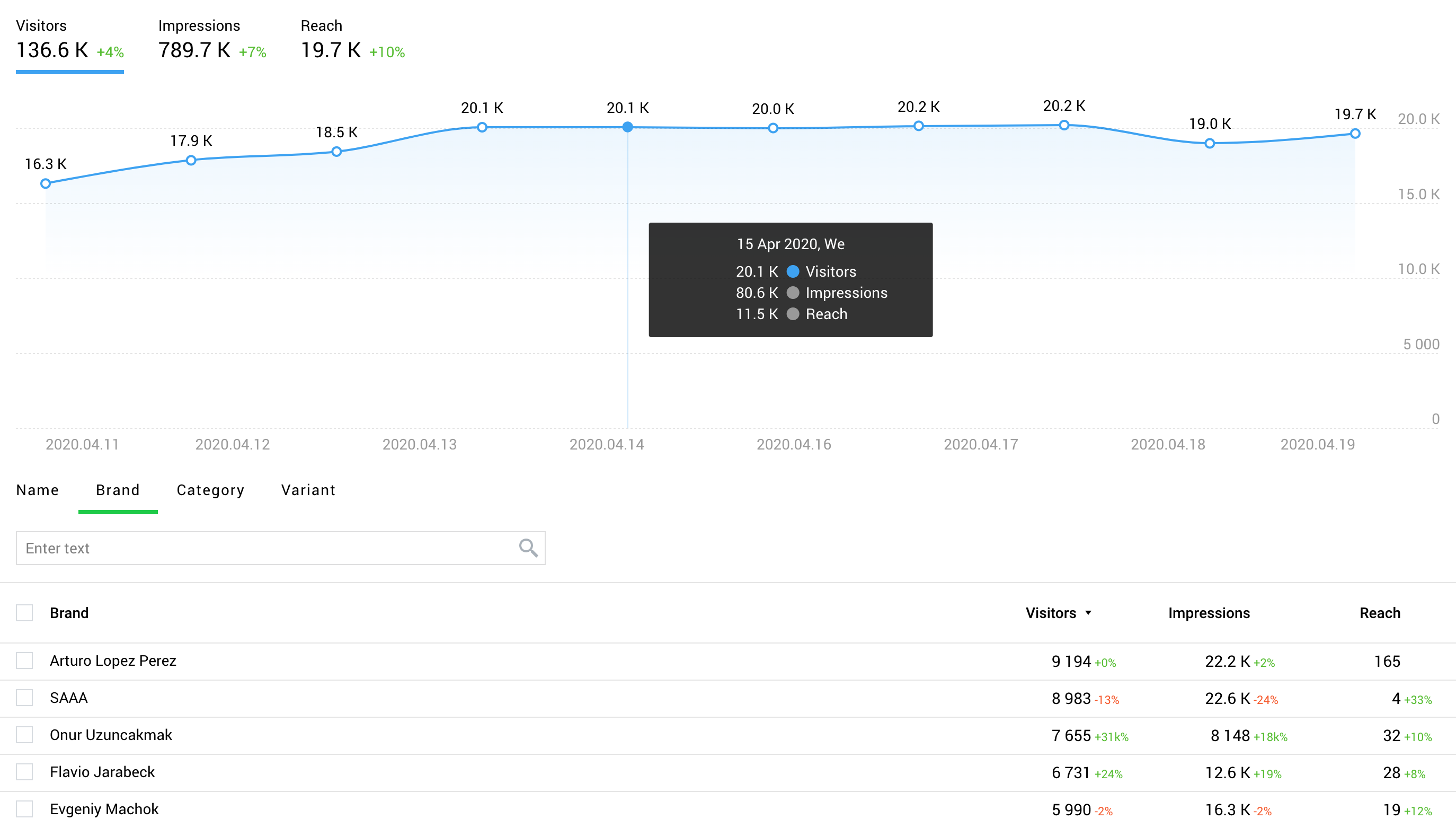
Purchases — which items and at which price your customers have actually bought. Here, business owners are able to monitor sales by positions, by brands and by categories. Statistics include discounts, promotions, taxes, purchase currency and applied payment systems.
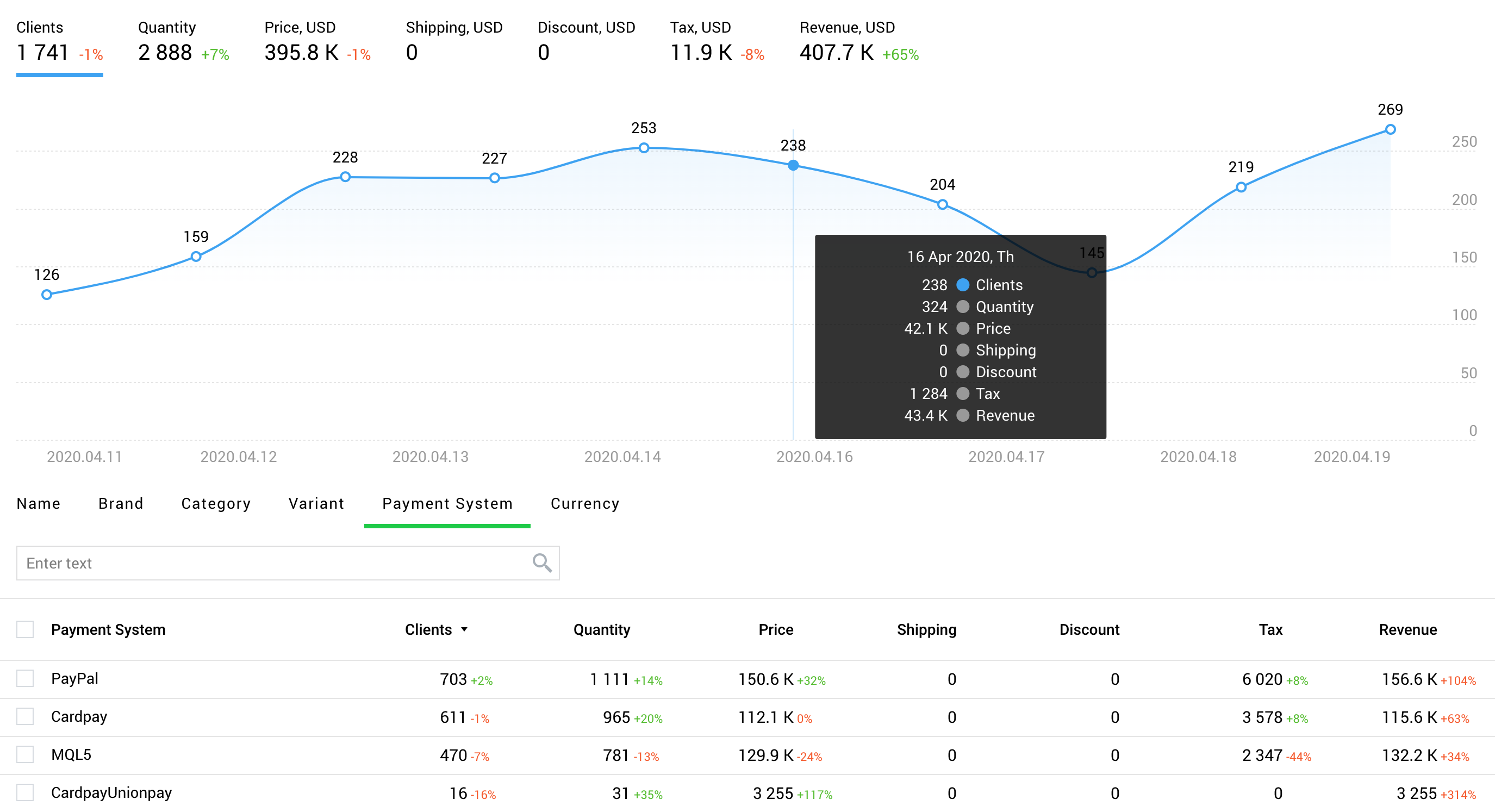
Cash Flow — monitor your profit and loss. As its name suggests, the report tracks everything related to flow of cash and its direct effects: profit, tax rates, as well as promotion and shipping costs. For example, it allows you to detect the most profitable and unprofitable items, brands and categories.
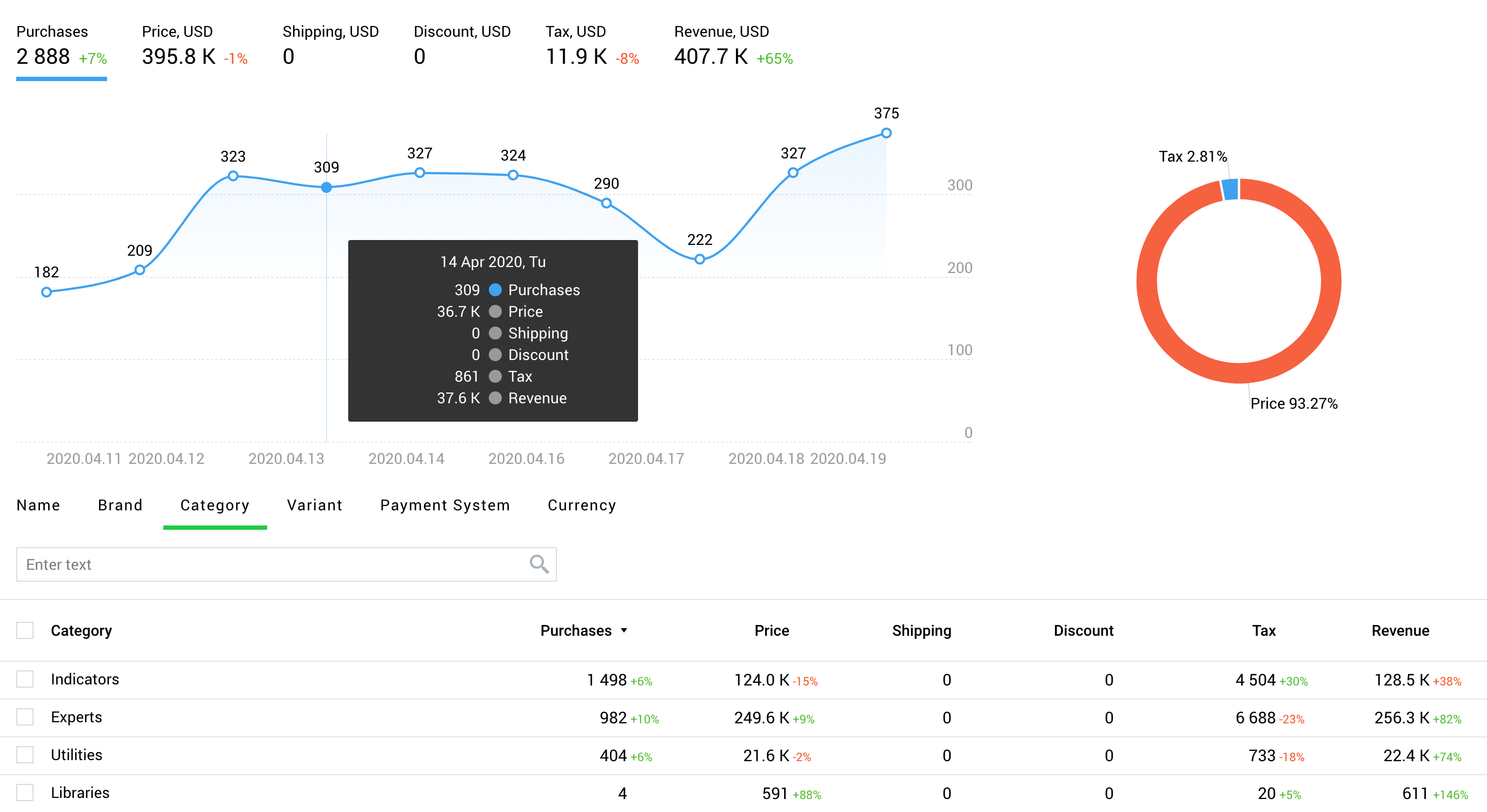
Deals — evaluate marketing efficiency. Study the average check and the average cost of purchases — this allows you to assess the loyalty of your customers, promotion and loyalty program results, among other parameters. Look for leaders and outsiders between items and brands: Finteza helps you evaluate position conversion by comparing the number of views with the number of sales.
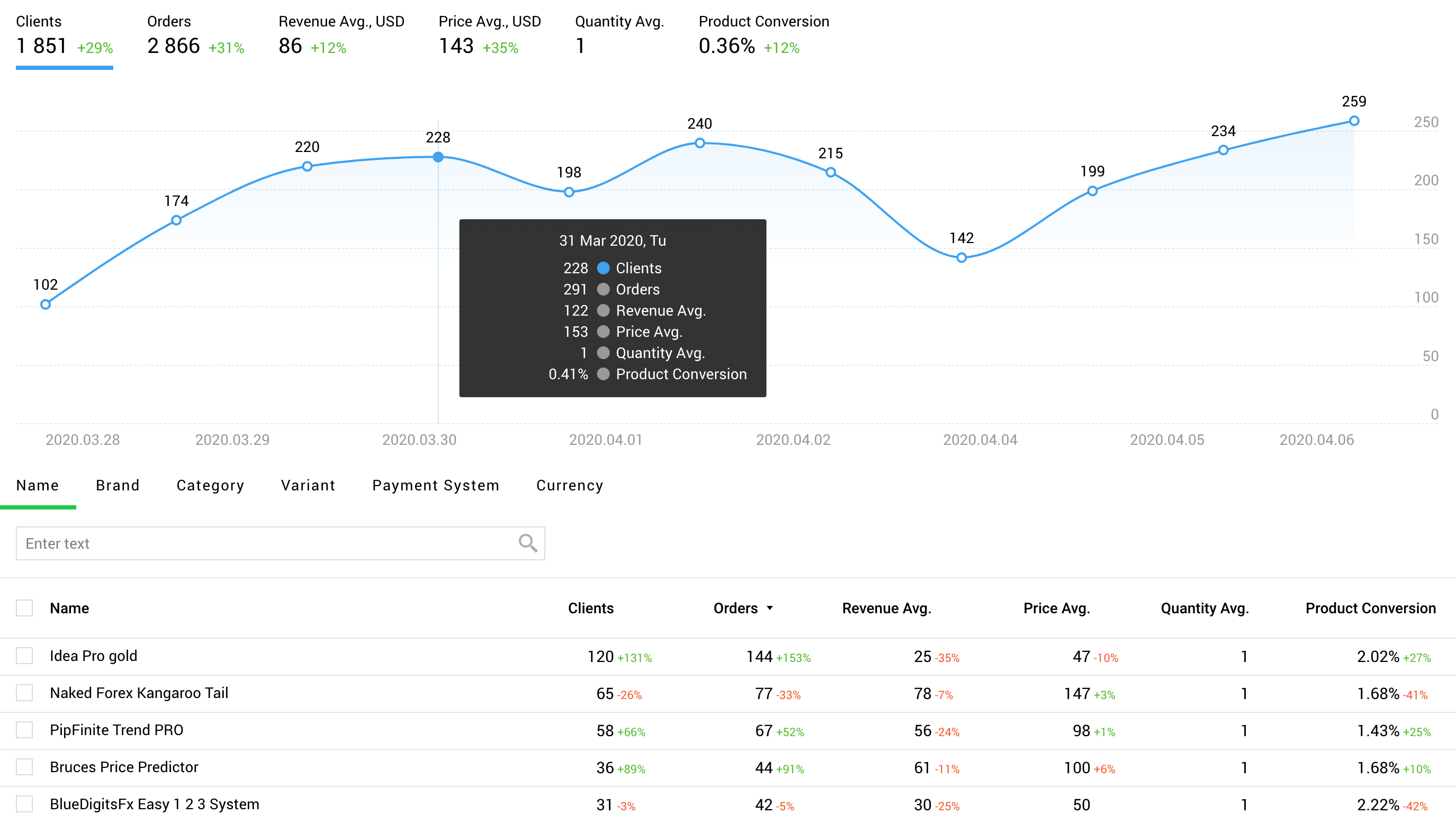
How to start using new reports
- Add the counter to your website
- Pass e-Commerce events via API and call the fz method
Method example
fz('ecommerce', {
event: "Add To Cart",
"cart_id": "C89367",
"items": [
{
"id": "P12345",
"name": "Android Warhol T-Shirt",
"brand": "Google",
"category": "Apparel/T-Shirts",
"variant": "Black",
"quantity": 2,
"currency": "USD",
"price": 2,
"list_name": "Search Results",
"list_position": 1
},
{
"id": "P67890",
"name": "Flame challenge TShirt",
"brand": "MyBrand",
"category": "Apparel/T-Shirts",
"variant": "Red",
"quantity": 1,
"currency": "USD",
"price": 3,
"list_name": "Search Results",
"list_position": 2
}
]
});
This is the first iteration of the new section. Further expansions and improvements will follow. Enable Finteza for free right now, and use the new section to boost sales and increase profit.
I want to try Finteza for free
You need only email to sign up


