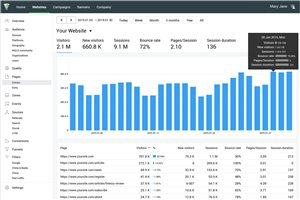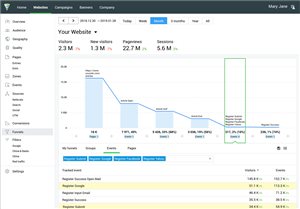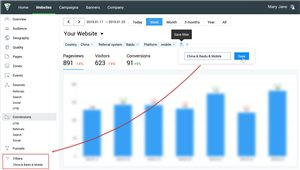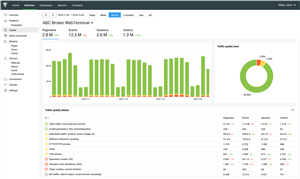Marketing Resources
As part of the continued Finteza improvement, two new sections have been added in the Pages report. "Entries" show the main entry points which are the first pages seen by the site visitors. Each point provides detailed estimations, such as visits, sessions, bounce rates, page depth and average session duration in seconds:
One of the main new features is the availability of detailed metrics, which enable the evaluation of views, visits and triggered events at each funnel stage. Furthermore, created funnels can now be saved for additional analysis. There is no need to re-configure each step anew — simply navigate to "My funnels" and restore the entire client conversion process in just one click. The is a time-saving option for the daily analysis of advertising and marketing campaign efficiency.
The latest Finteza improvements concern operations with adaptive ads. Now the system allows the creation of mobile header banners which are high-CTR native advertisements. Such ads are located above the site template and do not hinder content browsing experience. The hight of header blocks is fixed, while the width is automatically adjusted to the device screen.
After releasing the plugin for WordPress websites, we have developed the integration of Finteza with Drupal. This particular platform is one of the three most popular CMS. Next up is the Joomla plugin which we will be adding in less than a month.
Frequently used metric combinations in analytical samples can be saved as a filter. Custom filters are added to the menu on the left hand side and are available from any report section.
Finteza has released the module for integrating its advertising analytics system with WordPress. This is a massive market: more than 30% of websites worldwide have been using this platform by 2019, and WordPress accounts for 60% of all websites applying CMS.
The advertising analytics service features a new section, which presents the incoming traffic type. Information is grouped by colors for analysis efficiency:
Finteza is a cutting-edge powerful tool which can help you reach your target audience. Log in to the system and launch full-scale campaigns on desired available resources, including websites, mobile applications and software programs.
Any user actions on a website or an application can be tracked in Finteza via events. Create tracks for the activities you are interested in and paste them to the exact place of your website where you want to register the event. For example, you can track conversion buttons, such as account registration, email newsletter subscriptions, opening a demo account, downloading the trading platform and much more. Later on, these events can be used for analyzing conversion funnels step by step, detecting points of lead losses and targeting ad campaigns.
Advertising zones in Finteza are used for displaying ads in websites and applications. Ad zones are places in a web page layout, where an advertising content, such as banners, landing pages or other materials are displayed. A unique JavaScript code is generated when you create an ad zone. This code can be inserted to separate HTML pages or in the website's master template. After adding the zone to your site, you will be able to select it in advertising campaign parameters.
To start analyzing website traffic and conversions, create an account in the system and add the Finteza code to your site. This can be easily done in just a few minutes. The Integration section features guides on system connection with sites based on the most popular CMS. Native Finteza plugins are available for WordPress, Drupal, Joomla! and other systems. This article describes a universal connection method, which can be used for integrating with any website based on any CMS.