Integrating with a NetCat site
Finteza enables detailed statistics collection for websites created in the NetCat platform, including page views, unique visitors, regions, sessions and traffic quality.
- Open your site in the Finteza panel. Navigate to the Settings section and copy the JavaScript code.
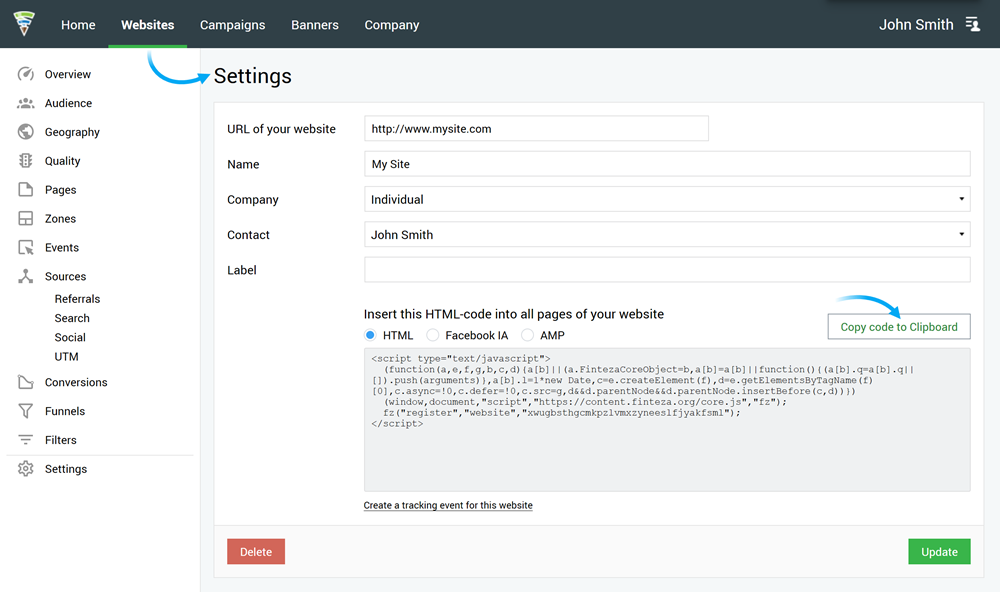
- Log in to your site created based on the NetCat platform and select the desired site if you have several sites.
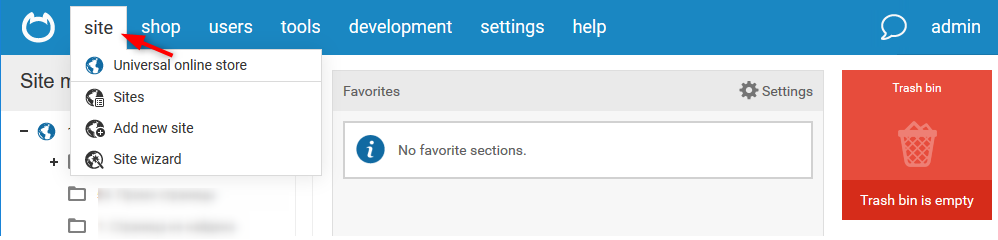
- In the Development section of the site control panel, select the Templates category and open the desired template to paste the Finteza code. In the below example, we selected the main template "Online store", in which the store items are displayed.
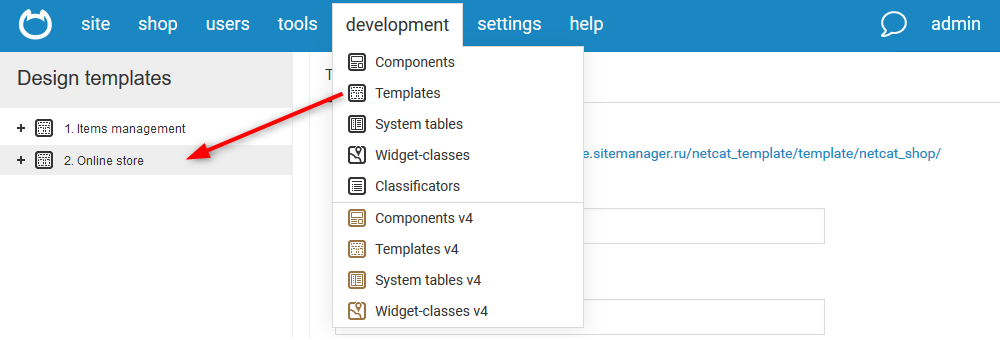
- Paste the Finteza code in the Footer window before </body></html> and click "Save changes" in the lower right corner to apply changes.
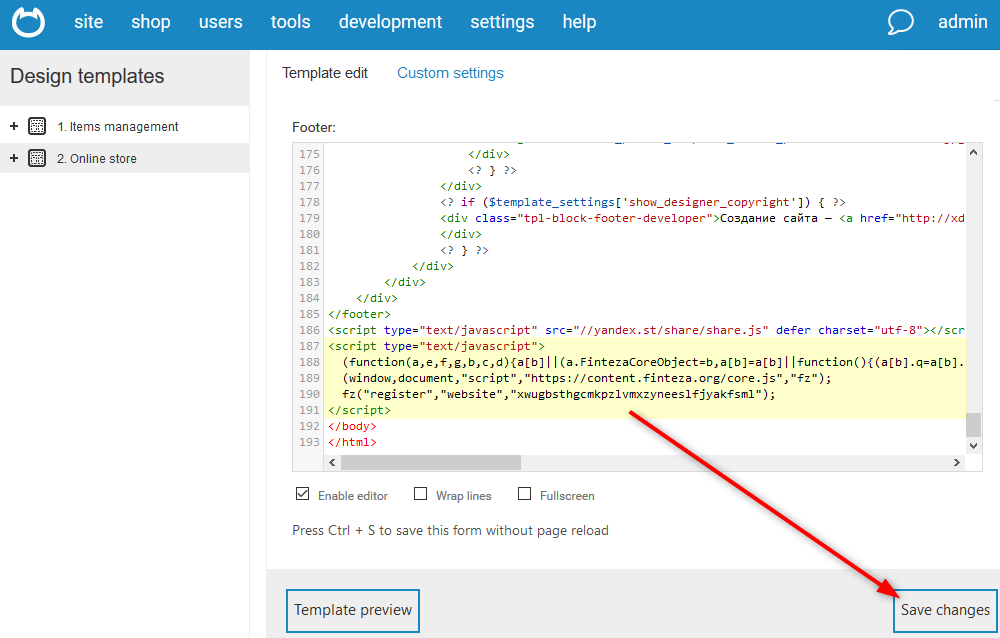
- Finteza is now integrated with your site. The system will immediately begin recording your site visitor data and analyzing it. Visit the "Analytics" section for more details concerning data analysis.