Integrating with a Joomla site
Finteza enables detailed statistics collection for websites created in the Joomla platform, including page views, unique visitors, regions, sessions and traffic quality. If you have your own Joomla powered site, then the most efficient method is to download and install the free plugin.
Plugin features:
- Quick registration in Finteza
- Counter code integration in all site pages
- Tracking of Link clicks
Open the download page and download the plugin for Joomla. In the Joomla administrator panel, open the Extensions section and select Install Extensions.

Select Plugins in the Extensions section, then open the Installs menu, navigate to Upload Package File and upload the previously downloaded zip file. Once you upload the plugin, Finteza will be installed automatically.

Next, in the plugin manager, search for the "finteza" word and open System - Finteza Analytics to configure the plugin. Specify your website ID obtained from Finteza, select the necessary tracking options, save the changes and start receiving information concerning your website.

Installing Finteza code manually
If you do not have your own site and are using hosting services with the Joomla platform, you can enable the Finteza analytics using the following step-by-step instructions.
- Open your site in the Finteza panel. Navigate to the Settings section and copy the JavaScript code.
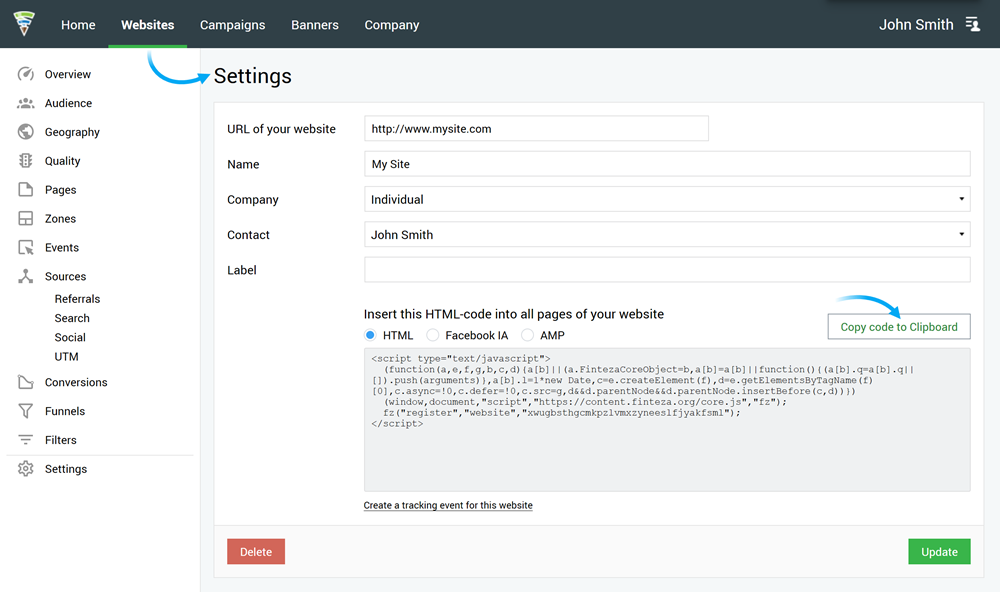
- Log in to your site created in Joomla.
- From your site control panel, navigate to Extensions Menu > Templates > Templates and select the used template for editing.

- Paste the Finteza code at the very end of the template, before </body></html>.

- Click Save in the upper left corner to save changes in the template. The code will be added to all pages of your site having this template, and Finteza will start tracking visitor activity.

- Finteza is now integrated with your site. The system will immediately begin recording your site visitor data and analyzing it. Visit the "Analytics" section for more details concerning data analysis.